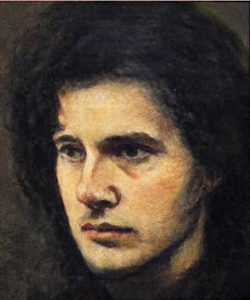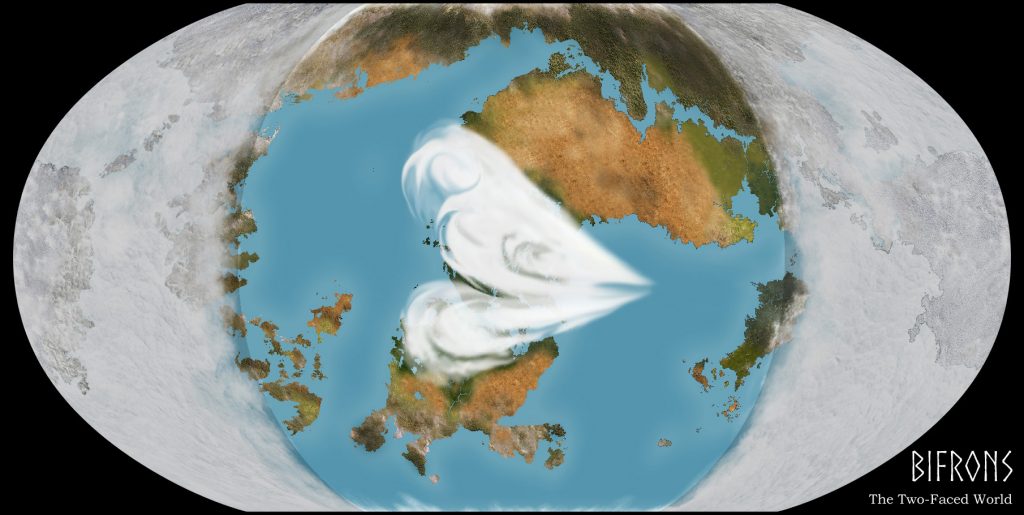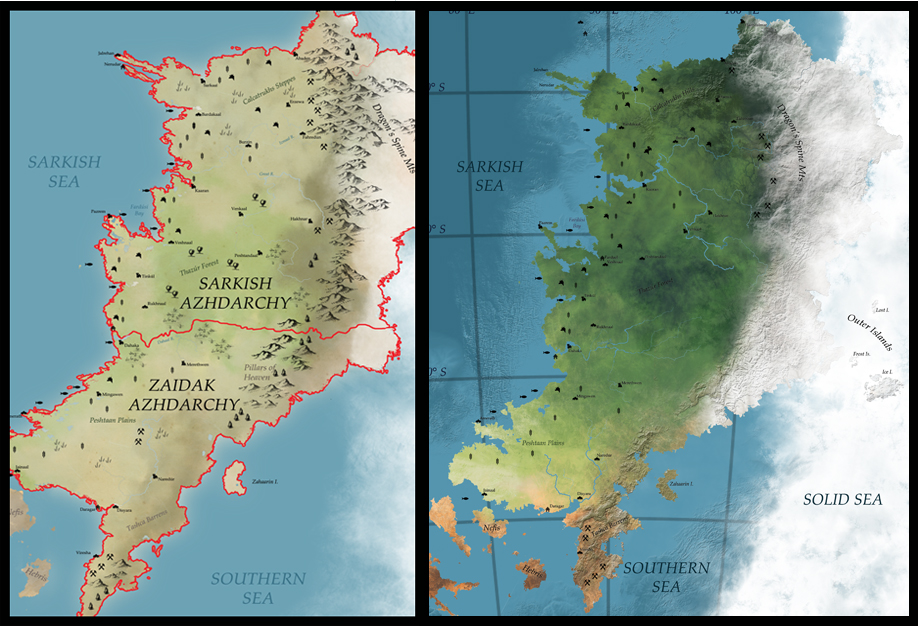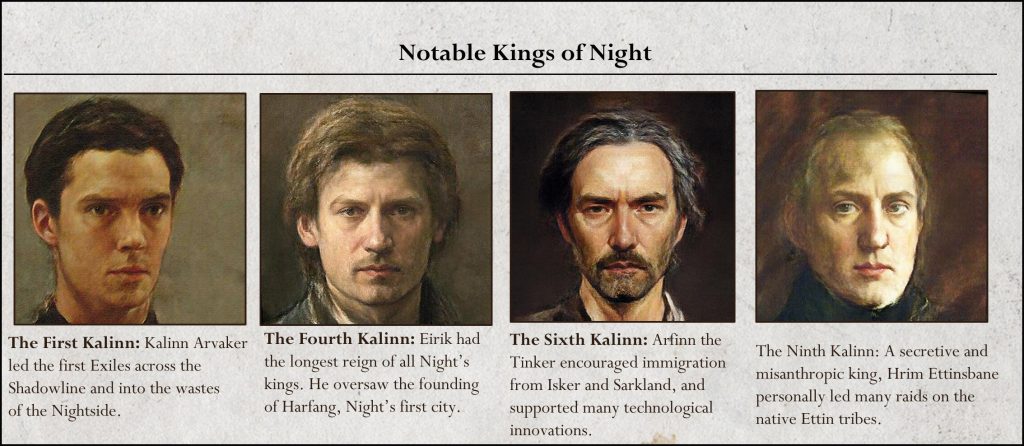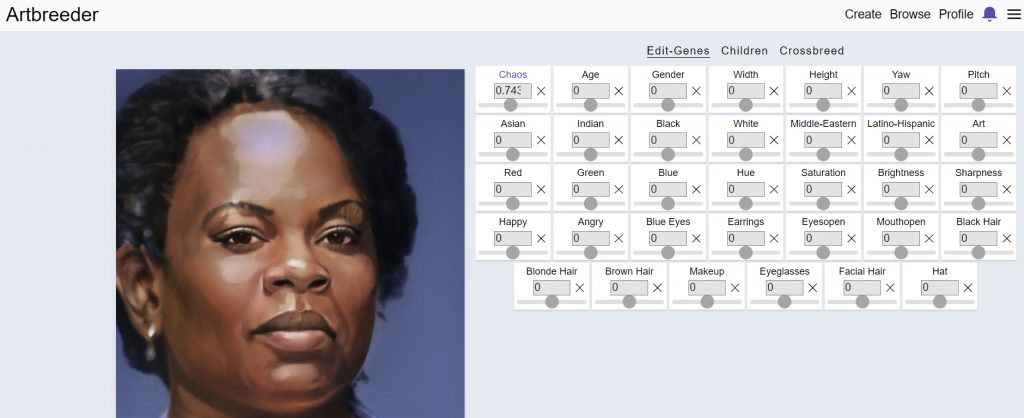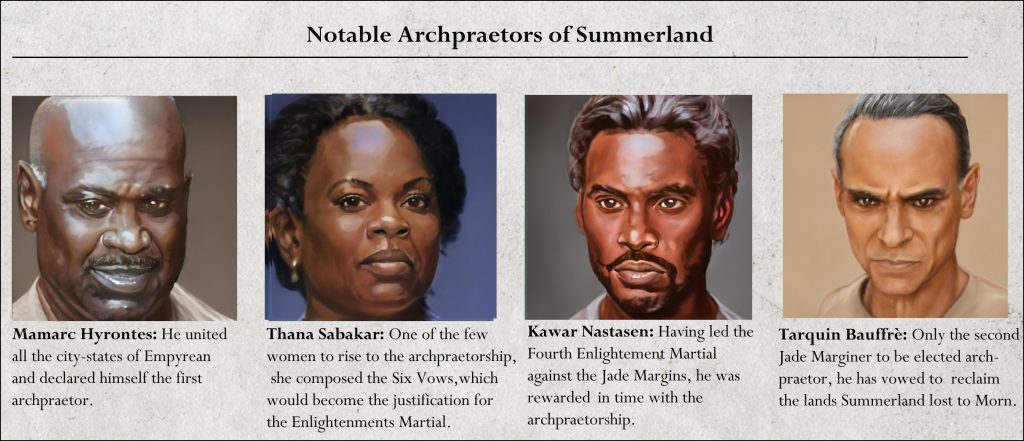Sigh… full-time work is great for paying the bills, don’t get me wrong. But it does cut into the worldbuilding time…
I’ve finally forced myself to make a new post with a little comparison of my two favorite portrait-making apps – Portrait AI.app and Artbreeder.
Here are the original portraits I made of my main characters from East of the Sun, Asta and Sindri. I used PortraitAI and I’m still very pleased with the results.
But as I’ve already mentioned, PortraitAI has is very Eurocentric, and much less customizable. And I got more and more comfortable with Artbreeder, I decided I wanted to try to make my leads in glorious HD.
I uploaded my Asta PortraitAI pic directly into Artbreeder and played with the sliders until I had something I liked. She came out a little younger than I would have liked, but I love what the program did with her eyebrows, and her eyes have that “glacier blue” stare that I wrote about. I’m somewhat less pleased with Sindri – I had to do him from scratch, as the three-quarters PortraitAI didn’t upload very well. So I found a few “dark-haired and gloomy” base from Artbreeder’s catalog and crossbred them, then played with the age and facial hair sliders until I got something I liked. The lines of the face aren’t quite what I picture in my head, but again, I love the direct stare, which I think captures Sindri’s intensity.
Artbreeder is free to use, but I couldn’t resist upgrading to the “Starter Breeder” tier, with gives you a greater number of both upload base pictures, and hi-res downloads of your finished product.